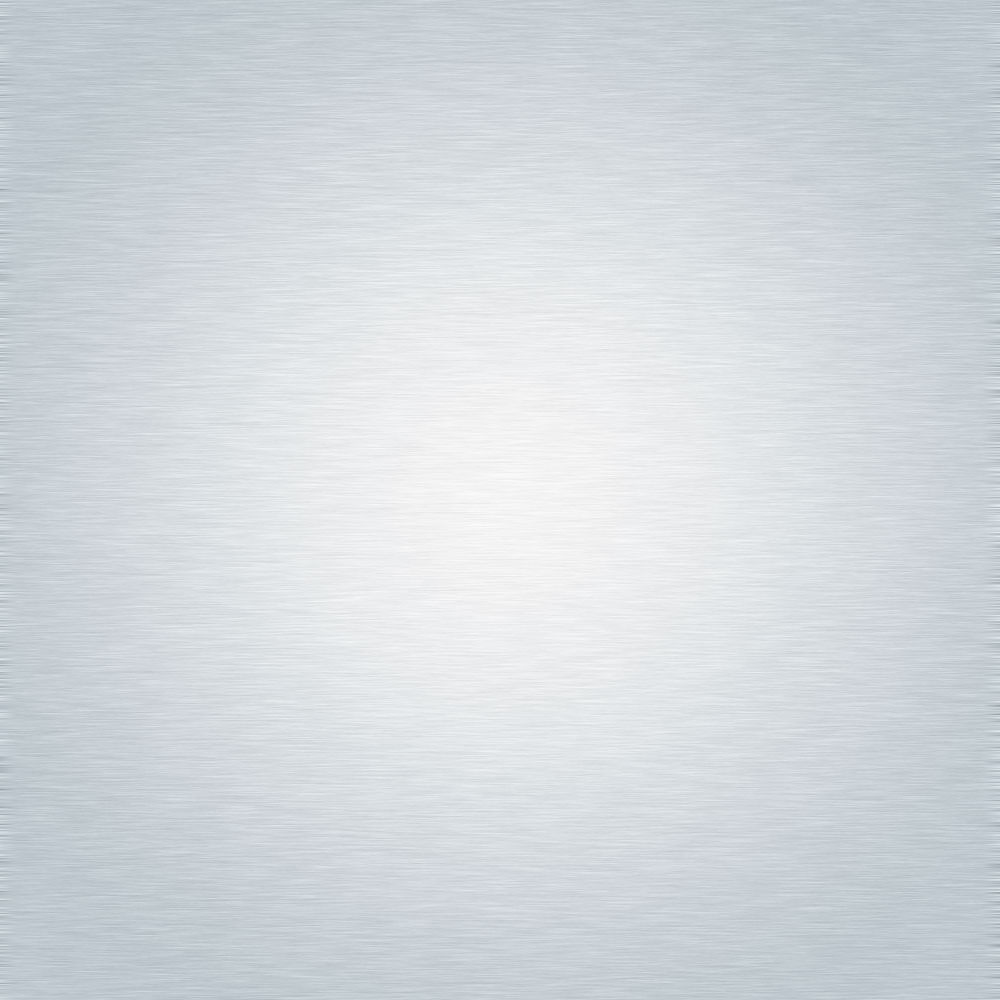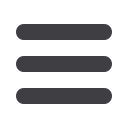
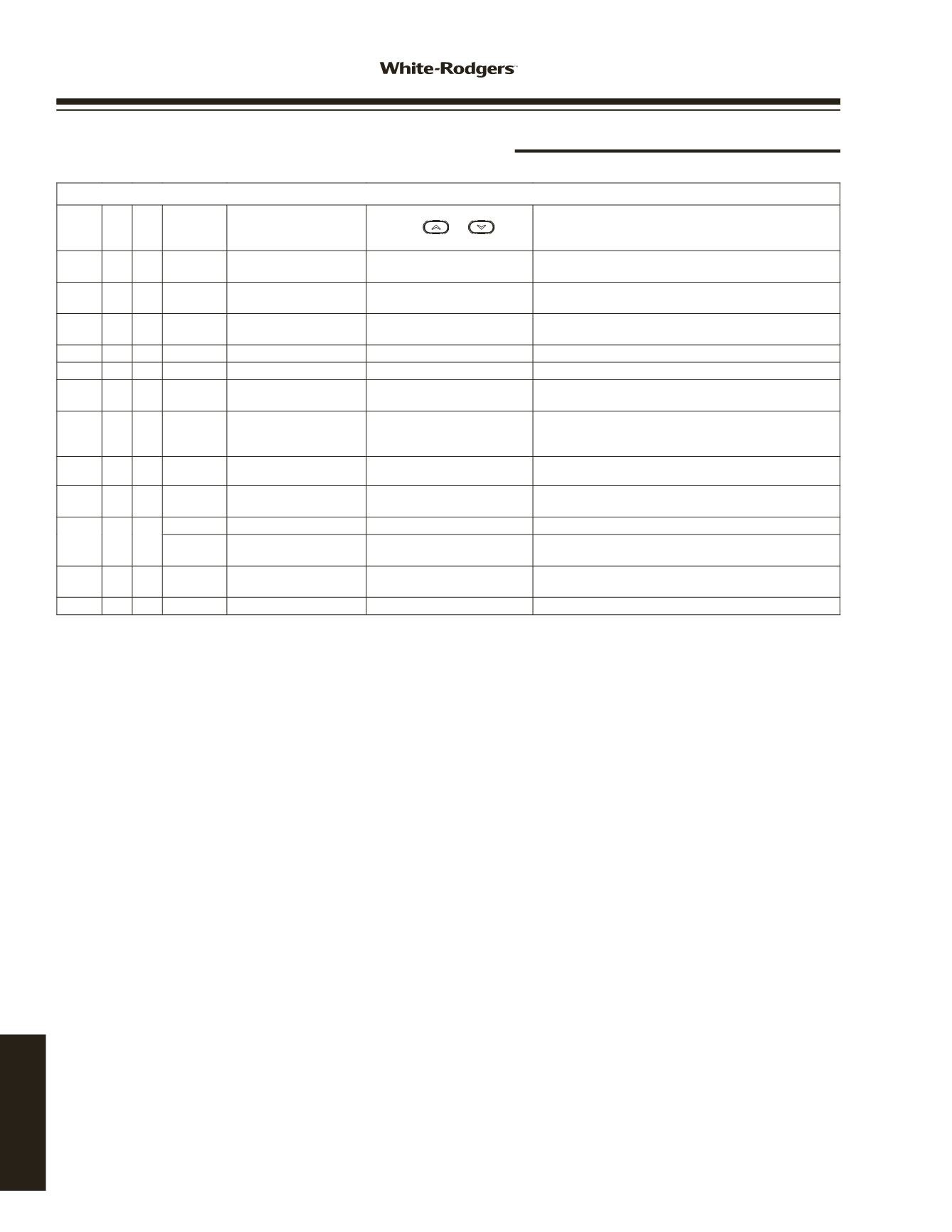
CONFIGURATION
1F85-0477
INSTALLER/CONFIGURATION MENU (cont.)
CONFIGURATION MENU
Menu
Ref
.
HP SS
Press
Button
Displayed
Factory (Default)
Press
or
to
select from listed options
COMMENTS
14 13 13 MENU
L Heat
(90)
L 62 to L 89
Selects Limited HEAT Range
15 14 14 MENU
L Cool
(45)
L 46 to L 82
Selects Limited COOL Range
16 15 15 MENU
P7
P3
Defaults for 7 day programming (P7) or 5/1/1 day
programming (P3) is available
17 16 16 MENU
Heat AS (On)
OFF
Automatic Schedule for heat mode.
18 17 17 MENU
Cool AS (On)
OFF
Automatic Schedule for cool mode.
19 18 – MENU
Heat FA (On)
OFF
Fast Heat option may be disabled by
selecting OFF. NA to SS config.
20 19 – MENU
Cool FA (On)
OFF
Fast Cool option may be disabled by
selecting OFF. NA to SS config.
NA to Heat only system.
21 20 18 MENU
CA (OFF)
On
Selects active Comfort Alert On or OFF.
Require CA II Module. (Not available on earlier models)
22 21 19 MENU
dS (On)
OFF
Selects Automatic
d
aylight
S
avings Time option
On or OFF.
23 22 20 MENU Change Filter (OFF)
On
Selects Filter Change-out Indicator On or OFF.
MENU Change Filter (200 h)
25-1975 h
Change Filter time in 25 hour increments. This
menu only appears if On is selected in above.
24 23 21 MENU
Cool On (o)
Heat On (b)
Selects operation of the reversing valve terminal (O/B) output
as an O or B terminal.
25 24 22 RUN
Returns to Normal Operation
www.white-rodgers.com154
TECHNICAL HELP