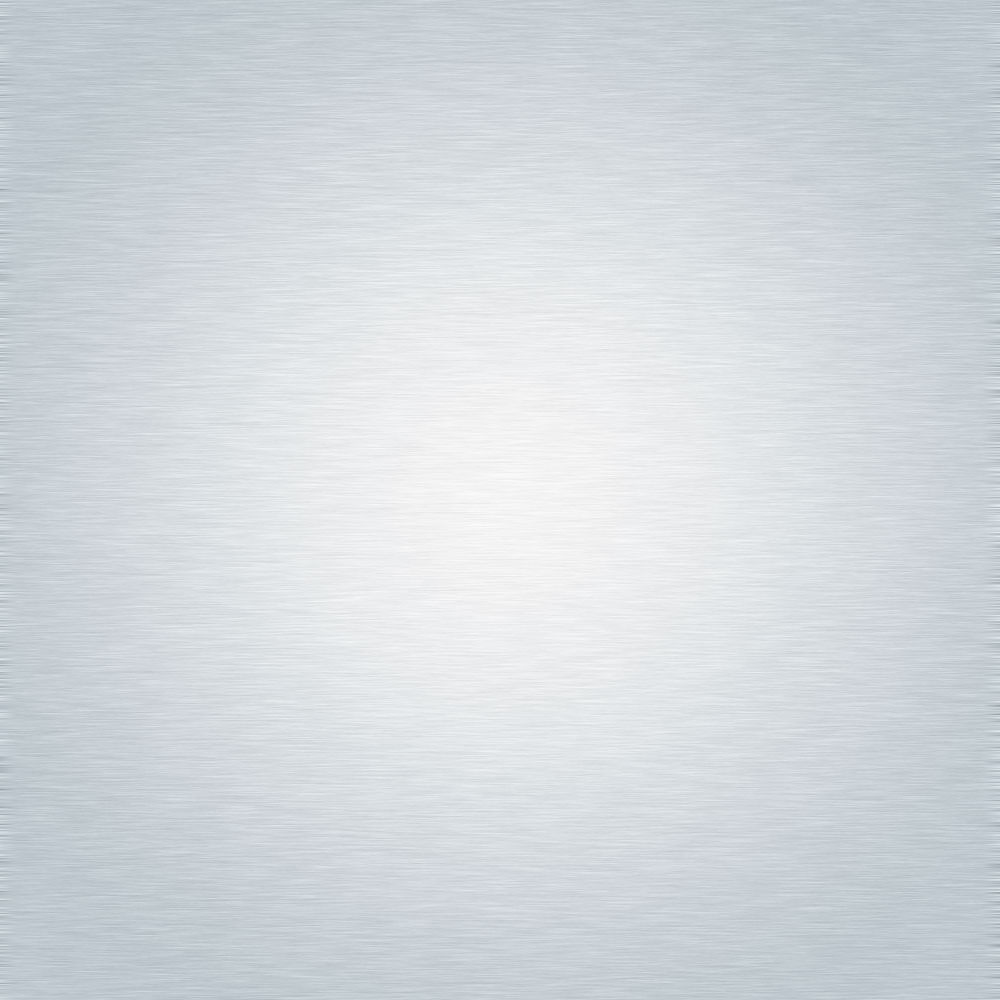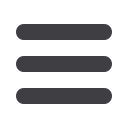
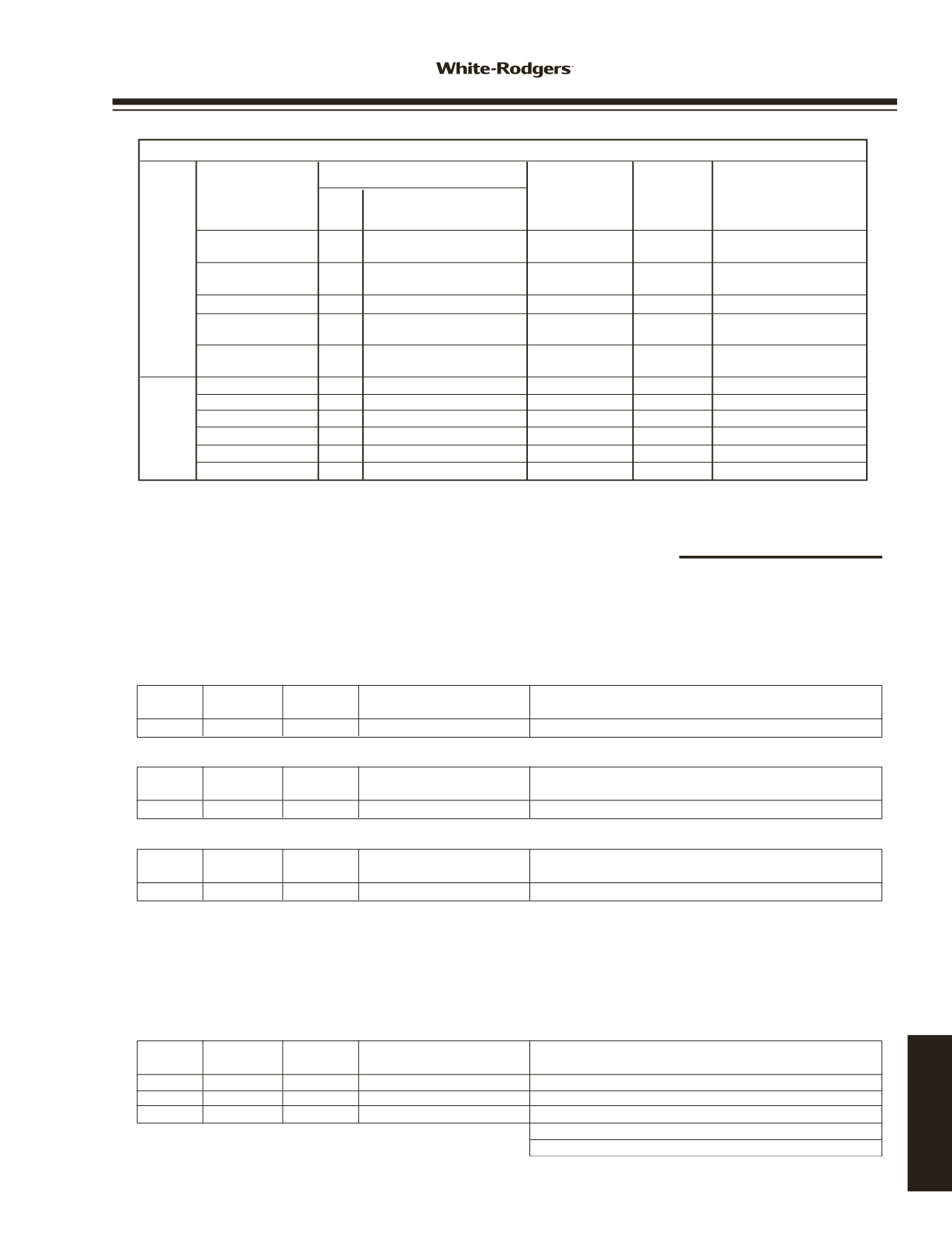
WIRED
REMOTE SENSORS
CALCULATED
PRIORITY AVERAGE
MAXIMUM SENSING LOCATIONS PER THERMOSTAT
4
4
Staging
Thermostat Model
Number
Indoor Sensing Locations
4
4
4
2
Remote Sensor
Total
(Max.)
Thermostat
Onboard
Sensor
Remote
Sensor
Sensor Set Up
Priority
Assignment
(LO/AVG/HI)
Allows
Outdoor
Remote
Sensor
1F90-371
1F96-344
1F97-1277, -0671
1F97-371
1F97-391
Clip Jumper W922 and
*Using a Remote Sensor On This Model Requires the Onboard Thermostat Sensor To Be Off.
**Allows A Sensor Priority of LO, AVG., or HI To Be Assigned To The Onboard Thermostat Sensor In Addition Remote Sensors.
***Accepts One Remote Sensor, Indoor or Outdoor.
1F95-391
1F95-377
1F95-371
1F95-1277, -0671
1F94-371
1F93-380
ON or OFF
ON or OFF
ON or OFF
ON or OFF
ON or OFF
ON or OFF
ON or OFF
Single
Stage
Enable Sensor in Menu
Enable Sensor in Menu
Enable Sensor in Menu
Enable Sensor in Menu
Enable Sensor in Menu
Enable Sensor in Menu
Enable Sensor in Menu
Enable Sensor in Menu
Clip Jumper W922 and
Clip Jumper W922 and
Clip Jumper W922 and
Enable Sensor in Menu
Enable Sensor in Menu
Enable Sensor in Menu
1
1
2
1
1
OFF*
OFF*
OFF*
OFF*
With
With
With
With
+
+
+
+
+
+
+ Up to 3
Up to 3
Up to 3
Up to 3
Up to 3
1
1
1*
1*
1*
1*
-
-
-
-
-
-
-
-
Yes
Yes***
Yes
Yes
Yes
Yes
Yes
Yes
Yes***
Yes**
Yes**
Yes**
Yes**
Yes**
REMOTE SENSORCALCULATEDPRIORITY AVERAGE
Consult Maximum Sensing Locations Per Thermostat chart above to determine how many sensors a thermostat will
accept.
Tables 1-3 show how priority (LO, AVG, HI) effects the room temperature calculation. The example below table three shows
the calculation of each remote sensor and how it uses them to arrive at room temperature average.
Table 1: Remote Sensor A configured as a LO priority sensor
Remote Sensor
Priority
Sensor Priority Multiplier Room Temperature
Averaging Calculation
SA
LO
1
70°F (Sensor Temp.)
1 x 70 = 70 (Priority Multiplier x Room Temp.)
Table 2: Remote Sensor B configured as a AVG priority sensor
Remote Sensor
Priority
Sensor Priority Multiplier Room Temperature
Averaging Calculation
SB
AVERAGE 2
75°F (Sensor Temp.)
2 x 75 = 150 (Priority Multiplier x Room Temp.)
Table 3: Remote Sensor C configured as a HI priority sensor
Remote Sensor
Priority
Sensor Priority Multiplier Room Temperature
Averaging Calculation
SC HI
4
80°F (Sensor Temp.)
4 x 80 = 320 (Priority Multiplier x Room Temp.)
The example below lists three sensors each with a different priority and room temperature. All three sensors are combined in
the calculation to display the average temperature. The priority multiplier shown in the tables above causes a sensor with
low priority to carry less weight in the calculated average. A sensor with a HI priority setting contributes more to the calcu-
lated average. Assume that the building in which the thermostat is located has three indoor remote sensors (SA, SB, SC)
that have different room temperatures (70, 75, 80). The calculated average will be displayed as the room temperature
shown in the example below.
Example: Remote Sensors A, B, and C configured as a LO, AVG, and HI priority sensors
Remote Sensor
Priority
Sensor Priority Multiplier Room Temperature
Averaging Calculation
SA
LO
1
70°F (Sensor Temp.)
1 x 70 = 70 (Priority Multiplier x Room Temp.)
SB
AVERAGE 2
75°F (Sensor Temp.)
2 x 75 = 150 (Priority Multiplier x Room Temp.)
SC HI
4
80°F (Sensor Temp.)
4 x 80 = 320 (Priority Multiplier x Room Temp.)
Avg. Calc. (540)/Sum Priority Mult. (7)
540/7 = 77°F (Calculated Displayed Temp.)
www.white-rodgers.com167
TECHNICAL HELP